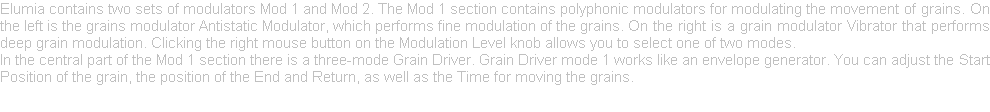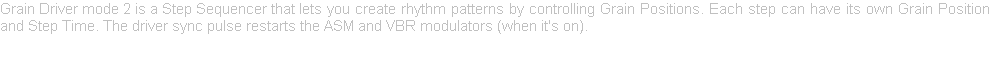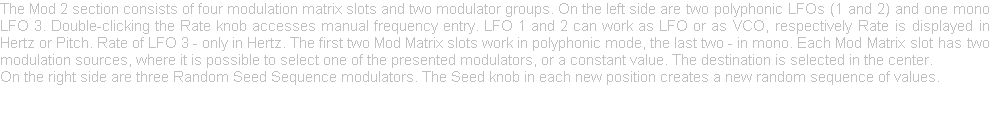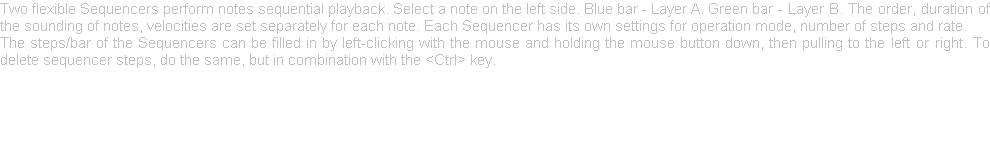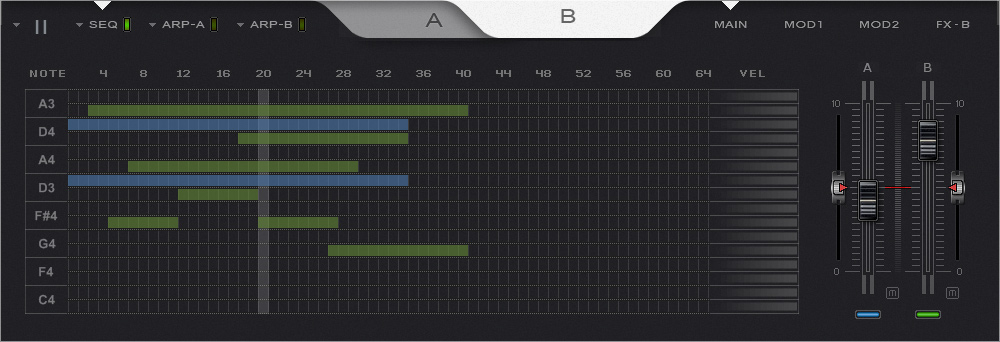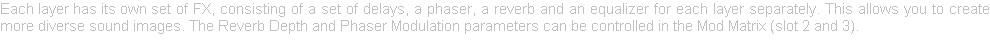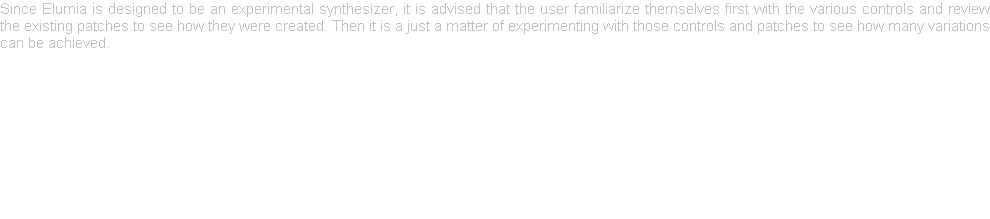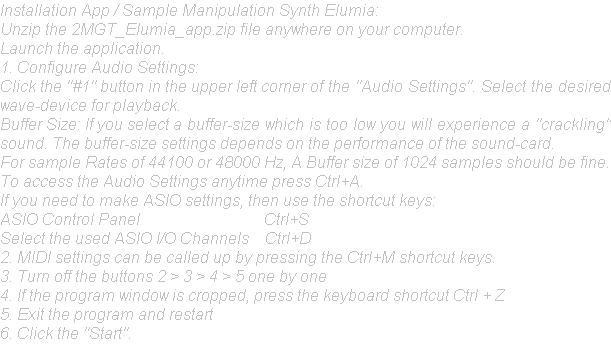

The following example were done exclusively with Elumia and no additional effects or instruments were used. The patches for this track were chosen randomly (without any preferences). The track demonstrates the range of possibilities from abstract ambient sound scapes and more traditional synth sounds.
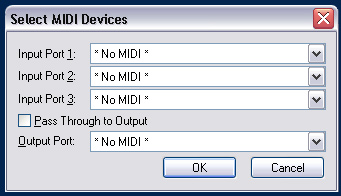
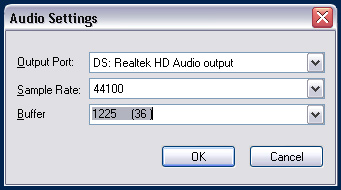
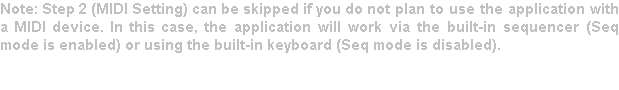
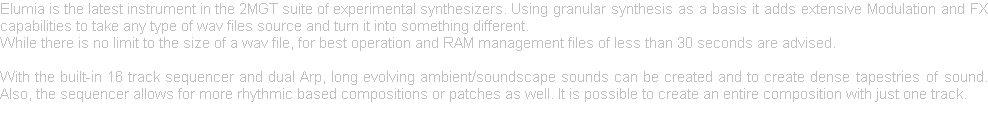
While experimenting with the Elumia tool, Martin recorded several videos, which he kindly provided to give you the opportunity to get acquainted with some sound capabilities of Elumia.
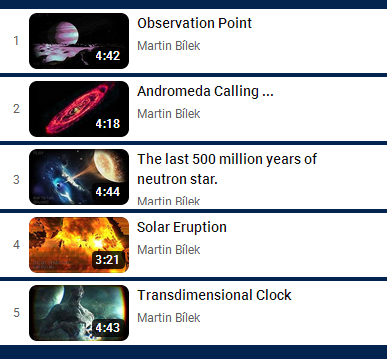

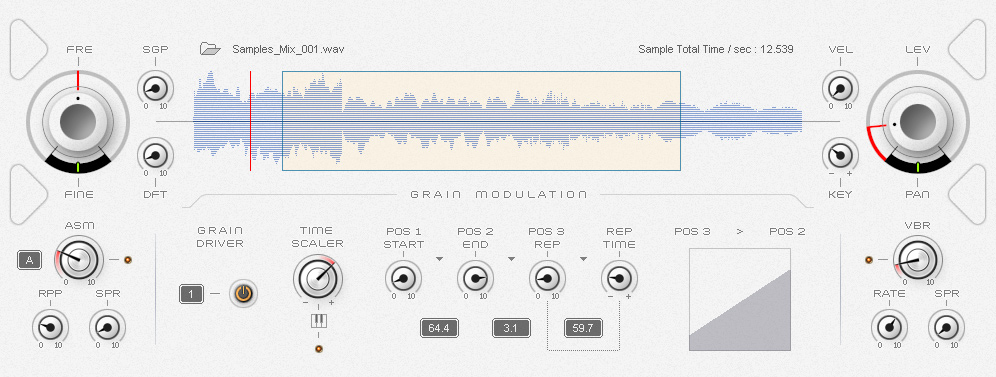
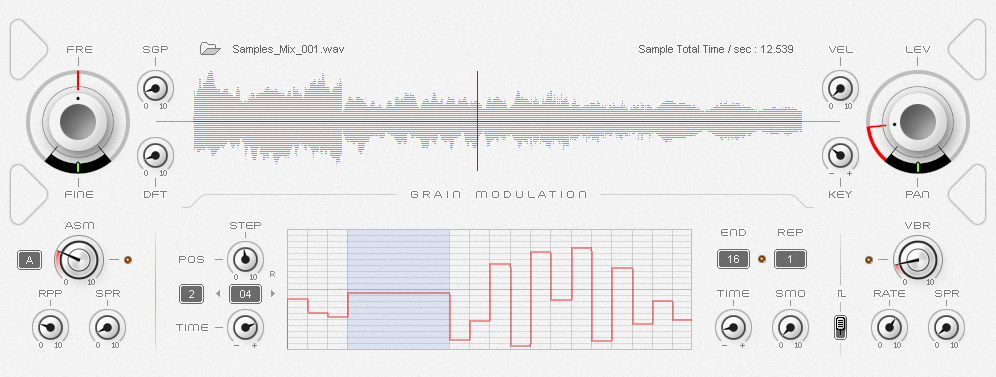
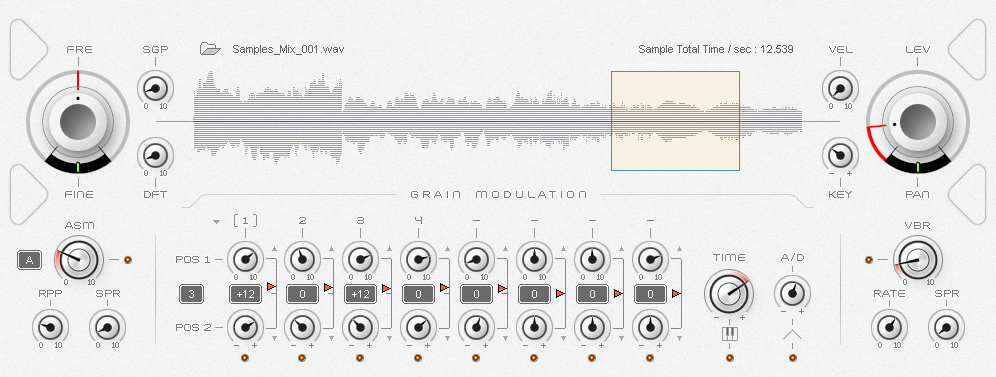
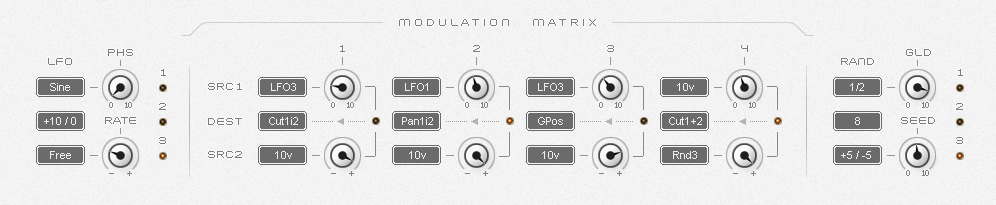
The main section contains a number of standard features. The left part is responsible for working with Samples and Grains. The right side is responsible for the operation of the Amplifier. In the center are the Envelope Generators and the Dual Filter.
Some knobs in this section have advanced settings. These settings can be called up by pressing the right mouse button on the knob. The A, D, R knobs in the Envelope Generators have the ability to select the shape of the envelope. The Sample Freq and Layer Tune knobs - selection semitones from a list.